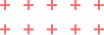- May 3, 2025
- Miscellaneous
Step-by-Step Guide to Launching Your Website with GetIndiaOnline
In today’s digital-first world, having an online presence isn’t a luxury — it’s a necessity. Whether you’re a freelancer, shop owner, doctor, or run a tuition center, your customers are searching for you online.
That’s where GetIndiaOnline.com comes in — a simple platform to help you create and launch a professional-looking website without any coding.
Here’s a complete step-by-step guide to help you build and publish your website using GetIndiaOnline.
✅ Step 1: Sign Up
Visit GetIndiaOnline.com and click on the “Register” button.
-
You can sign up using your email.
-
Once logged in, you’ll be taken to your dashboard where you can start building your site.
🖋️ Step 2: Choose Your Website Name
Pick a name for your website that reflects your identity or business.
-
Select your domain like yourname.in.page.
-
If you want a custom domain (like www.yourbusiness.com), you can request it during setup or later from your dashboard.
💡 Tip: Choose something short, memorable, and related to your business.
🎨 Step 3: Select a Template
GetIndiaOnline offers ready-to-use templates designed for different professions and industries.
-
Browse through templates for IT, doctors, salons, shops, tutors, and more.
-
Preview and select the one that best suits your needs.
All templates are mobile-friendly, so your site will look great on phones and desktops.
✏️ Step 4: Add Your Content
Now it’s time to personalize your website!
You can add:
-
Your name or business name
-
About Us section
-
Services you offer
-
Images and logos
-
Contact details (phone, email, address)
-
Social media links
The editor is easy to use — just click and edit. No technical skills needed.
🌐 Step 5: Connect a Custom Domain (Optional)
Want to use your own domain like www.GetIndiaOnline.com?
-
Go to the Domain Settings and submit a custom domain request.
-
Our team will help set it up, or you can connect your existing domain.
This helps build trust and makes your brand look more professional.
💳 Step 6: Choose a Plan
You can continue using the in.page domain or upgrade to a paid plan for:
-
Custom domain support
-
Ad-free website
-
Advanced features
-
Priority support
We offer monthly and yearly plans — choose what fits you best.
🚀 Step 7: Publish Your Website
Once everything looks good, click on the “Publish” button.
-
Your website is now live at yourname.in.page or your custom domain.
-
Share your link on social media, WhatsApp, or print it on your visiting cards.
🔧 Step 8: Edit and Update Anytime
You can log in anytime to make changes:
-
Add new photos
-
Update your services
-
Change your contact details
-
Post new announcements
Your dashboard is always accessible for quick edits.
📞 Need Help?
If you face any issues, just contact our support team at [support@getindiaonline.com]. We're happy to help you get online quickly and smoothly.
🚀 Ready to Get Online?
Building your own website has never been this easy. Whether you’re starting a side hustle or growing your local business, GetIndiaOnline.com is the fastest way to establish your digital presence.
👉 Start building today — Fast & Easy!